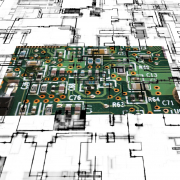Today, functional technology is crucial to the success of almost any business, and that’s especially true for data centers or other service providers who rely on storage equipment, server racks, routers and other networking hardware. But technology often fails, and for that we need maintenance.
In the data center industry, a good maintenance strategy falls in line with its overarching Data Center Infrastructure Management (DCIM) plan. Ideally, the two will be developed simultaneously and processes for ongoing maintenance will be set in stone.
In reality, the ambitions of a maintenance plan can fall short of real-world operations, and periodic audits are needed to keep standards effective, profitable and realistic. In this article, we’ll explain how it works and why you should conduct them.
The Goal of Maintenance Strategy
Ask a business owner what the purpose of IT maintenance is, and they’ll frequently respond that it prevents the need for repairs or replacement. But this is a misconception: repairs and replacement are themselves a form of responsive (or ‘unplanned’) maintenance.
More generally, the goal of maintenance – whether preventive or responsive – is to facilitate the alignment of system performance with business strategy in three ways:
- Maximize performance – maintenance allows businesses to extract maximum value for the lifecycle of a system’s operation
- Reduce downtime – maintenance prevents costly service outages, and the damages resulting from prolonged or frequent downtime
- Minimize repairs – a comprehensive maintenance plan aims to reduce (but not eliminate) the need for repairs and replacement since they are typically costly and labor intensive
Like so many things in business, choosing an optimum maintenance strategy means avoiding extremes. While pushing the lifespan of equipment to its maximum limit leads to greater expense for rapidly diminishing performance, eliminating repairs and replacement entirely can also increase a business’s overall cost.
The Benefit of Maintenance Auditing
The purpose of an IT maintenance audit is to assess the state a company’s maintenance strategy and identify key areas for improvement, leading – over time – to the ideal balance between cost and performance. Conducting audits on a regular basis allows mistakes to be noticed and rectified while shaping best practices to the unique needs of an individual business.
An audit may lead to the discovery of misplaced priorities: systems can either be over or under-maintained, depending on their history and susceptibility to failure. An audit may also reveal that corners are being cut where they shouldn’t be, and that steps of a maintenance plan are not being adequately observed. Depending on the size of a business and its IT inventory, even modest improvements discovered through auditing can save millions of dollars.
How to Conduct a Maintenance Audit
- Review documentation – to conduct a maintenance audit, a business needs a maintenance strategy to modify and review. There may be no single source outlining maintenance practices for the entire company, in which case relevant documentation should be compiled from different sources (departments, contractors, management, etc.)
This documentation should be referred to while assessing areas where maintenance is currently being conducted. Where there is no formal maintenance strategy, policies should be developed and implemented based on data gathered in the next steps.
- Benchmark and compare – if the point of maintenance is to minimize cost while maximizing performance, the current state of your IT operations must be measured and compared to ideal conditions. Record the efficiency and cost to operate your infrastructure, in addition to downtime, outage and cost for maintenance. Then compare it with:
-
- Historical average and peak performance (for your organization)
- Standards for your industry
This step will enable you to assess the overall efficiency of your maintenance strategy and set realistic goalposts for improvement.
- Interview relevant personnel – nobody is more qualified to speak on the maintenance needs of your organization than those who actually conduct it. Gather responses from upper management across departments, asking them to identify problems and areas for further investigation.
Based on those responses, conduct further interviews to ascertain what steps can be taken for remediation. Depending on the complexity of an issue, technicians and lower-level staff should be included in this conversation and it may be useful to consult sources outside the organization.
Consider Outsourcing
IT maintenance – while essential to business operations – is also time-consuming and complex. Disregarding or taking it lightly is not an option, but following best practices for auditing, inspection, cleaning, testing, monitoring and reporting is easy to neglect. To achieve the perfect balance of cost and performance, consider working with a third-party maintenance provider to bring your infrastructure the regular, professional oversight it deserves and requires.
Professional TPM Provider for Northern Virginia
Located near the booming data center corridor in Loudoun County, VA, Digital Tech Inc provides rapid response maintenance services including EOSL extension, spare parts, short- and long-term maintenance agreements, migration assistance and depot repair options. Our skilled engineers offer multi-vendor support, covering IBM, HP, Dell EMC, Cisco, NetApp, and many more.
To learn more, contact us today.