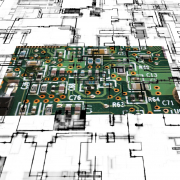Let’s get real: if you have to call your IT maintenance help desk, that means there’s a problem. Nobody likes having problems, so nobody likes calling for IT maintenance. But in an ideal world, at least they wouldn’t make your problem worse than it already is.
In the data center, speed is everything. The longer it takes to get equipment fixed or replaced, the longer your downtime. But – whether you like their products or not – OEMs can be slow at solving problems, let alone solving them quickly.
There’s a good reason for this: SLAs from manufacturers are mostly an afterthought; a bonus to sweeten the deal and boost sales. After all, a vendor’s bottom line is measured almost exclusively in sales, not repairs or service deals.
In this article, we’ve compiled a few of the most common complaints we hear about the OEM maintenance cycle from our customers. Do any of them resonate with you?
1. Getting Someone
On many levels, complaints about OEM maintenance overlap with complaints about IT support, and that extends to the call center. Nobody likes talking to robots, then listening to elevator music for thirty minutes before speaking to a rep.
Unfortunately, that’s what you’re likely going to do, because call centers are specifically designed to employ the minimal number of staff at any given time, meaning you are almost guaranteed to be placed in a queue. How long you’ll have to wait is a matter of sheer luck, but we say the best wait is no wait at all.
2. Getting THE RIGHT Someone
Once you’re finally patched through, you’ll need the right set of technical chops before a service rep is sent your way. For simple issues, it might not take that long: but as anyone who’s worked with IT equipment knows, problems aren’t always easy to communicate, and the right technician isn’t always easy to identify, especially when you don’t have on-site support to figure things out.
3. Resolving Issues
Once you are in, and once you’ve got someone who can help, you have to get the issue resolved. This can take a long time, especially for customers with large operations, lots of equipment and complex problems.
Before anyone is sent to help, the OEM will often have to check service logs, machine profiles, sometimes escalating through different tiers of consultation internally. Occasionally, you may be waiting for a couple of days before your issue is finally addressed.
4. Juggling OEMs
If you’re like any other enterprise in the world, you aren’t running your entire organization on a single vendor. Not only will there be multiple machines in your data center from many manufacturers, but they will be configured to work with one another in complex ways.
When you need service from multiple OEMs, or – heaven forbid – multiple OEMs at the same time, getting support can be a logistical headache as you coordinate several calls for several technicians who can only work with one family of products at a time.
5. Human Issues
Remembering this simple truth can help you to understand most of the pain-points you’ll hit with OEM maintenance: manufacturers get paid for their products, not their support. While you’re getting fed up with the hassle, chances are, the support team is getting fed up too.
It’s not their fault that they’re underpaid, undertrained and overloaded with queries. Then again, it’s not your fault either when things become heated or tense. This sort of thing just goes along with IT support.
6. SLA Headaches
SLAs – or Service Level Agreements – lock organizations into a support relationship with their vendor, and they’re supposed to benefit you by providing unambiguous ground rules about what you can or cannot expect.
But to paraphrase a certain Captain Barbossa from a certain Disney film about pirates, “the code is more what you’d call ‘guidelines’ than actual rules”. Most companies know what it’s like to argue with a rep about what is and isn’t covered by the SLA. But in the event your vendor plays fast and loose with interpreting their end of the bargain, there’s usually some legalese which lets them off the hook.
Third-Party Maintenance: A Better Way
OEM maintenance is annoying. So what? You still need servicing when problems arise, and it’s not like there’s another, cheaper option – or is there?
Third Party Maintenance (TPM) providers offer the same services as an OEM, nix many of the drawbacks, with many advantages. To name a few, TPM providers are:
- We make our living service IT equipment, not selling or upgrading new hardware. We have to be good or we would not be in business.
- Smaller and therefore provide faster, more personalized support
- We know you have smart IT teams that can tell a hard drive failure from something more complex, allowing us to rapidly deploy resources to facilitate the repair without wasted time qualifying the need for an on-site tech.
- Experienced down the support chain, meaning you’ll be connected to someone who knows what they’re talking about the first time you call
- Competitive: they provide high-quality support because it’s not an obligation; it’s a business model
- Multi-Vendor: techs are versatile and provide a single point of contact for different systems/machines
If you’re suffering from common maintenance provider woes, TPM provides an affordable and flexible middle road that will keep your data center up and running without the headaches.
Professional TPM Provider for Northern Virginia
Located near the booming data center corridor in Loudon County, VA, Digital Tech Inc provides rapid response maintenance services including EOSL extension, spare parts, short- and long-term maintenance agreements, migration assistance and depot repair options. Our skilled engineers offer multi-vendor support, covering IBM, HP, Dell EMC, Cisco, NetApp, and many more.
To learn more, contact us today.